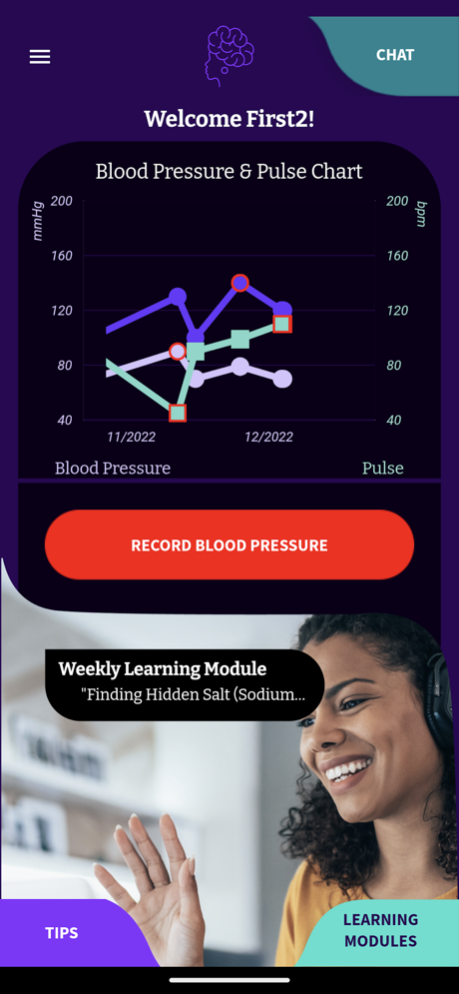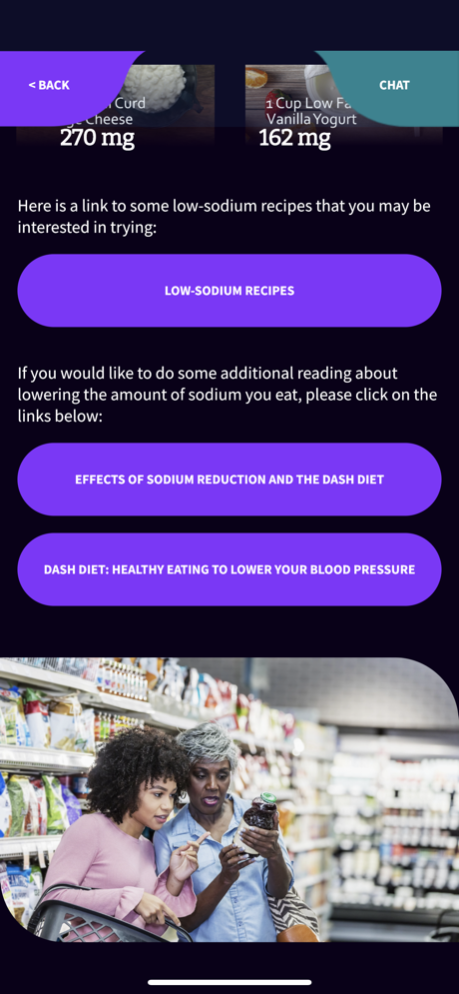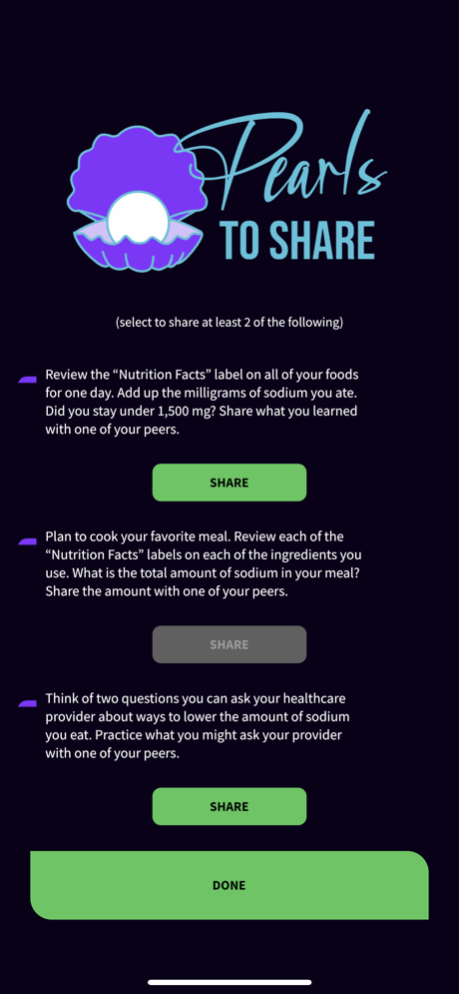WHISE Blood Pressure Support 1.0.3
Free Version
Publisher Description
WHISE Blood Pressure Support is a research app designed by the University of Michigan. User participation is limited to those enrolled in a clinical study exploring self-management intervention for hypertension.
WHISE is an app designed to help African American/Black women self-manage their blood pressure through education and helpful tips; blood pressure and pulse tracking; & peer and community chat support. The app includes learning modules on important topics like eating less salt; increasing physical activity; understanding medications that can help control high blood pressure; and more. The app provides easy access to helpful eating, exercise, and medication adherence tips whenever they are needed. WHISE has several options for user support: users can share information and insights taken from the app, share blood pressure measurements with others, and chat with peers and the broader user community.
This app provides general information only; the information is not medical or treatment advice and is not a substitute for professional medical advice, diagnosis, or treatment. Users are reminded to confirm any information obtained from this app and to review all information regarding any medical condition or treatment with their professional healthcare provider.
Jul 24, 2023
Version 1.0.3
All logins use proper pat, whether onboarding or directly to
chat/landing; iOS Notifications should now function as
desired; Modules should show as completed after login
About WHISE Blood Pressure Support
WHISE Blood Pressure Support is a free app for iOS published in the Food & Drink list of apps, part of Home & Hobby.
The company that develops WHISE Blood Pressure Support is The University of Michigan. The latest version released by its developer is 1.0.3.
To install WHISE Blood Pressure Support on your iOS device, just click the green Continue To App button above to start the installation process. The app is listed on our website since 2023-07-24 and was downloaded 0 times. We have already checked if the download link is safe, however for your own protection we recommend that you scan the downloaded app with your antivirus. Your antivirus may detect the WHISE Blood Pressure Support as malware if the download link is broken.
How to install WHISE Blood Pressure Support on your iOS device:
- Click on the Continue To App button on our website. This will redirect you to the App Store.
- Once the WHISE Blood Pressure Support is shown in the iTunes listing of your iOS device, you can start its download and installation. Tap on the GET button to the right of the app to start downloading it.
- If you are not logged-in the iOS appstore app, you'll be prompted for your your Apple ID and/or password.
- After WHISE Blood Pressure Support is downloaded, you'll see an INSTALL button to the right. Tap on it to start the actual installation of the iOS app.
- Once installation is finished you can tap on the OPEN button to start it. Its icon will also be added to your device home screen.